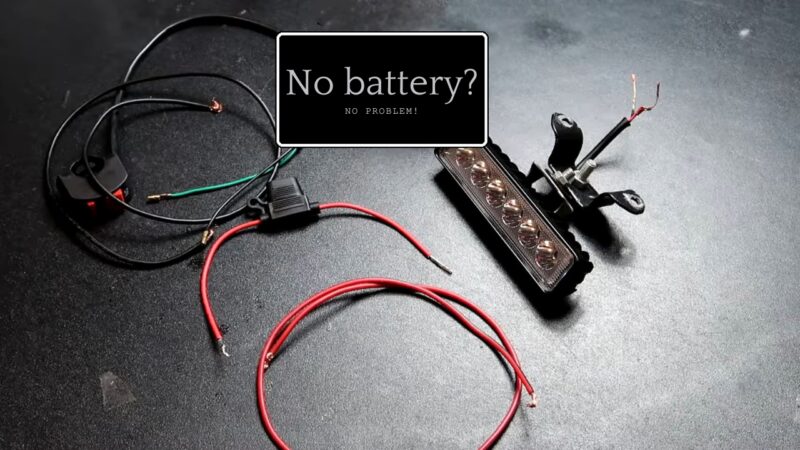Have you ever found yourself staring at your bike lock, keys in hand, only to realize you can’t remember the combination? Or perhaps you’ve just purchased a second-hand bike complete with a lock but no code in sight. Don’t worry, we’ve all been there.
Resetting a bike lock is a task that, while seemingly daunting, is quite manageable with the right guidance. In this article, we’re going to walk you through the whole process, ensuring you can secure your bike wherever you go.
Key Takeaways
- There are three main types of bike locks: combination locks, keyed locks, and smart locks.
- The procedure for resetting a bike lock depends on its type—combination locks involve finding a reset button or lever, keyed locks may allow combination resets through a specific key turn, and smart locks can be reset through an app.
- Regardless of the lock type, it’s crucial to test the new combination or unlocking mechanism several times before using it to secure the bike, ensuring the reset is successful.
Types of Bike Locks

| Lock Type | Description |
| Combination Locks | Operate with a series of numbers that need to be aligned to unlock. These locks are popular due to their convenience, as they eliminate the need to carry keys. However, it’s crucial to remember the combination, as forgetting it can render the lock unusable until reset. |
| Keyed Locks | Require a key to open. Some models offer a resettable combination as a backup, providing a dual layer of security. These locks are often viewed as more secure than combination locks, as they are less susceptible to being cracked through guesswork. |
| Smart Locks | Use technology such as Bluetooth or RFID for unlocking, often featuring resettable digital combinations. These locks represent the cutting edge in bike security, offering features like theft alerts, location tracking, and the ability to share access remotely. |
Resetting a Combination Lock
Step 1 – Open the Lock
Start with your lock in the open position. If you’ve forgotten the combination, you may need to use a bypass technique or contact the manufacturer for assistance. This step is crucial, as resetting the lock typically cannot be done while it is locked.
Step 2 – Find the Reset Button or Lever

Many combination locks have a reset button or lever inside the shackle hole or on the back of the lock. This mechanism is intentionally designed to be a bit hidden to prevent tampering or accidental resets.
Step 3 – Choose Your New Combination

Pick a combination that’s easy for you to remember but hard for others to guess. Avoid using simple sequences or personal information that could be easily guessed, such as birthdays or anniversaries.
Step 4 – Enter the New Combination

Slide the reset button or turn the lever while entering your new combination. Make sure to set the dials to your desired code accurately.
Step 5 – Test the Lock
Before locking up your bike, ensure that the new combination works by opening and closing the lock several times. This step verifies that the reset was successful and that you remember the new combination correctly.
Resetting a Keyed Lock (If Applicable)

Some keyed locks offer a combination reset feature. The process typically involves inserting and turning the key a certain way before setting a new combination. This dual functionality provides added convenience and backup options for users.
Resetting a Smart Lock
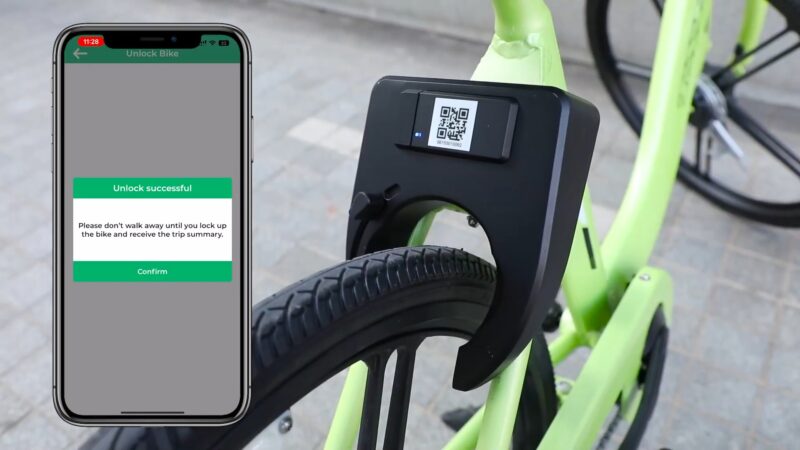
Smart locks often feature a companion app that allows for easy resetting of the digital combination. These steps ensure that even with advanced technology, users have straightforward methods to maintain their security.
- Open the App: Ensure your lock is connected to the app. This connectivity is what allows smart locks to offer such a wide range of features, from access sharing to theft alerts.
- Navigate to Settings: Look for a ‘reset combination’ or similar option. This area of the app is usually designed for user-friendly navigation, making it easy to find what you need.
- Set the New Combination: Follow the app’s instructions to enter a new combination. This process is typically designed to be intuitive, allowing for a seamless user experience.
- Test the Lock: Make sure the new combination works both via the app and manually, if applicable. Testing ensures that the lock functions as expected in all scenarios.
Common Issues
If you encounter issues during the process, don’t worry, that’s pretty common. Here are a few tips to help you navigate these challenges:
1. The Reset Button Won’t Push
Ensure the lock is fully open and apply gentle pressure. Sometimes, the mechanism may be stiff, especially if the lock is new or has rarely been reset.
2. The New Combination Won’t Set
Double-check that you’re following the manufacturer’s instructions precisely. It’s easy to miss a step or misinterpret the directions, so a second look can often resolve the issue.
3. I Forgot My Combination and Can’t Open the Lock
You may need to contact the manufacturer or use a lock-picking technique, which should be a last resort. In some cases, proof of purchase may be required to get help from the manufacturer.
Why Reset Your Bike Lock

- Regularly changing your combination can prevent unauthorized access, especially if you’ve shared the combination with others in the past. It’s a simple step that greatly enhances the security of your bike.
- Also, resetting allows you to choose a combination that’s easier for you to remember. This reduces the likelihood of being locked out of your own bike due to a forgotten combination.
- If you’ve forgotten your lock’s combination, resetting is often the only way to regain the use of your lock. This feature ensures that a momentary lapse in memory doesn’t result in the need for bolt cutters.
FAQs
Can I reset my bike lock if it’s already locked and I’ve forgotten the combination?
In some cases, yes. For combination locks, you might need a bypass technique or professional help. For smart locks, if you’re logged into the app and it supports unlocking remotely, you could reset it that way.
Are there any bike locks that cannot be reset?
Yes, some locks, especially older models or certain keyed locks without a combination feature, cannot be reset. Always check the manufacturer’s specifications for your specific lock model.
How often should I reset my bike lock combination for security reasons?
It’s a good practice to change your combination every few months or whenever you think someone else might have had access to it. However, the frequency can depend on your usage and security needs.
What should I do if my smart lock’s app is not allowing me to reset the combination?
First, ensure your lock is properly connected to your device and that you have an internet connection. If the problem persists, try reinstalling the app or contacting customer support for your lock.
Summary
Resetting your bike lock is a straightforward process once you know the steps. By following the instructions outlined in this guide, you can ensure your bike’s security is always in your hands. Always keep in mind that the best lock is the one you know how to use effectively.
Related Posts:
- How to Inflate Road Bike Tires - A Step-by-Step Guide
- How Often Should You Grease Your Bike Pedals?
- How to Wire Lights On Your Dirt Bike Without a…
- How Can I Prevent My Bike Chain from Popping?
- Can You Put Pegs On A Mountain Bike? Step By Step Explained
- Do Bike Pedals Need to be Greased (Explained for Beginners)